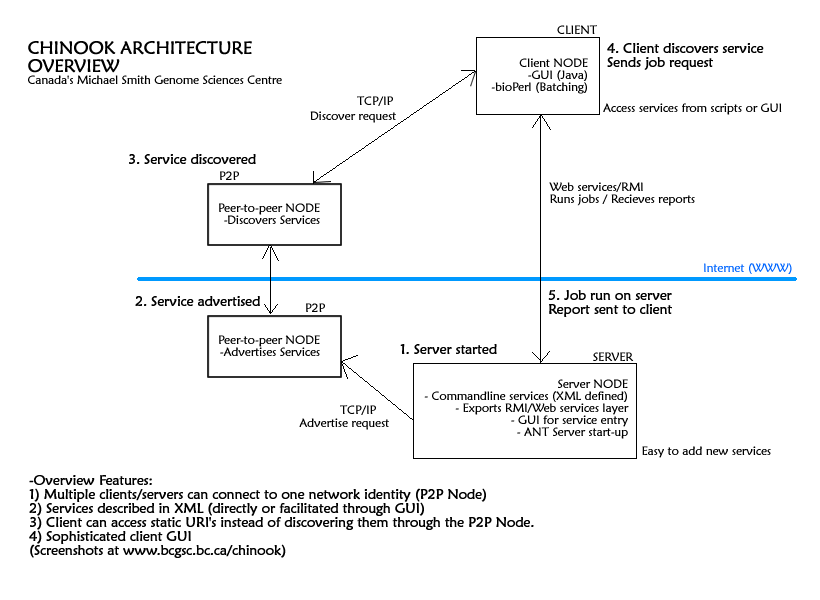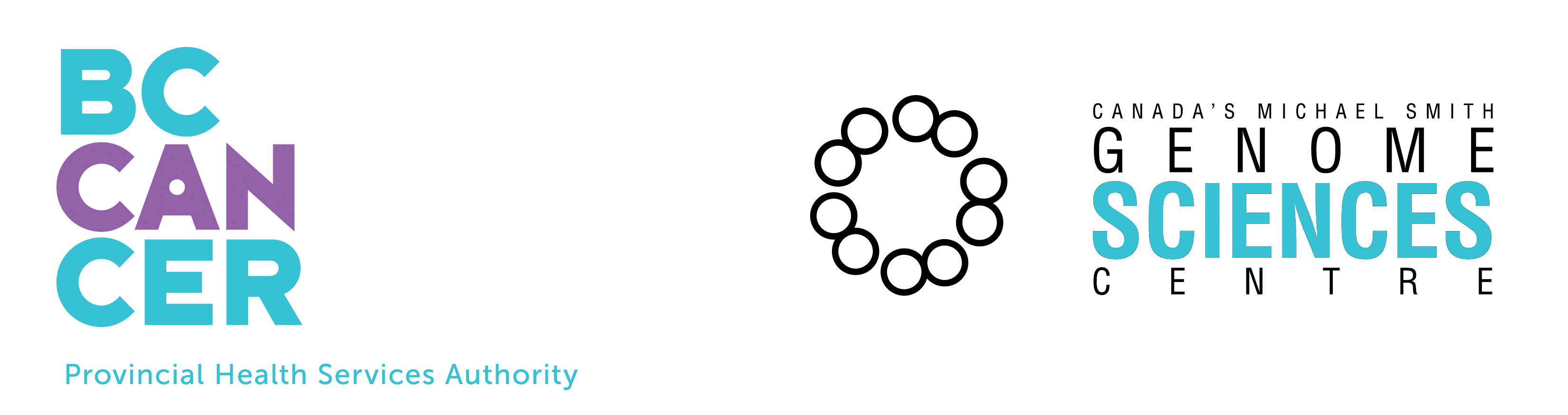Chinook Documentation
User Documentation
Documentation also available here
| CURRENT DOCUMENTATION | |
| CHINOOK USER'S GUIDE 1.1 (PDF) | Everything a user needs to know to run Chinook (PDF) |
| CHINOOK DEVELOPER'S GUIDE 1.1 (PDF) | A guide to developing Chinook (PDF) |
| CHINOOK USER'S GUIDE 1.0 (WORD DOC) | Everything a user needs to know to run Chinook |
| CHINOOK DEVELOPER'S GUIDE 1.0 (WORD DOC) | A guide to developing Chinook |
| OLDER DOCUMENTATION | |
| Running Chinook (PDF) | Notes on running Chinook |
| Adding New Services (PDF) | Notes on adding new services |
| Setting up the IDE (PDF) | Notes on configuring Chinook for JBuilder 8 |
| Intro to Packages and External Directories (PDF) | Outdated package descriptions |
| Chinook Advertisements (PDF) | How advertisements are made in Chinook |
| Auto-Configuration (PDF) | Auto-configuration of JXTA Configurator in Chinook |
Quick Readme
RUN THE CLIENT
To run the client, run the command:
"ant client"
You will need Apache Ant installed to run this, this can be downloaded from
http://ant.apache.org/
OR:
Visit the web-start link from http://smweb.bcgsc.bc.ca/chinook/index.html
RUN THE SERVER
Running a Chinook server is more complex as you need to implement various services and decide whether or not to run in a Web services or RMI mode. Full documentation and walkthroughs are in the user's guide under documents/ in the Chinook root directory.
For adding an already described service (a service that is in the resources/applications.xml file) just change
the application block entry A QUICK WALKTHROUGH OF SETTING UP A P2P CHINOOK SERVER (SEE THE USER GUIDE FOR EXPLICIT DETAILS):
THAT'S IT
NOTE: You can run "ant server-stop" or "ant p2p-stop" to stop these processes at any time.
a) If Web Services, install all the prerequisite software (Tomcat, Axis, JAF)
b) If RMI, make sure Java 1.4+ is installed and that you can run the rmiregistry command in the JRE bin/ folder
a) Add the XML tags for the services you want to advertise
a) For Web Services, 8080
b) For RMI, 1099
c) For JXTA, 9700 and 9701
a) Let people know who you are
a) All IMPL Advertisements should point to the URI of your service
(i.e. for RMI, //localhost:1099/ApplicationServerImpl to //www.bcgsc.ca:1099/ApplicationServerImpl)ant deploy"
a) You can check deploy by visiting, http://localhost:8080/axisant p2p-start"
a) Wait a second, to ensure that the P2P registers (look for a Rendezvous found or Rendezvous created message in the chinook.log file)ant server-start"Chinook Architecture Overview