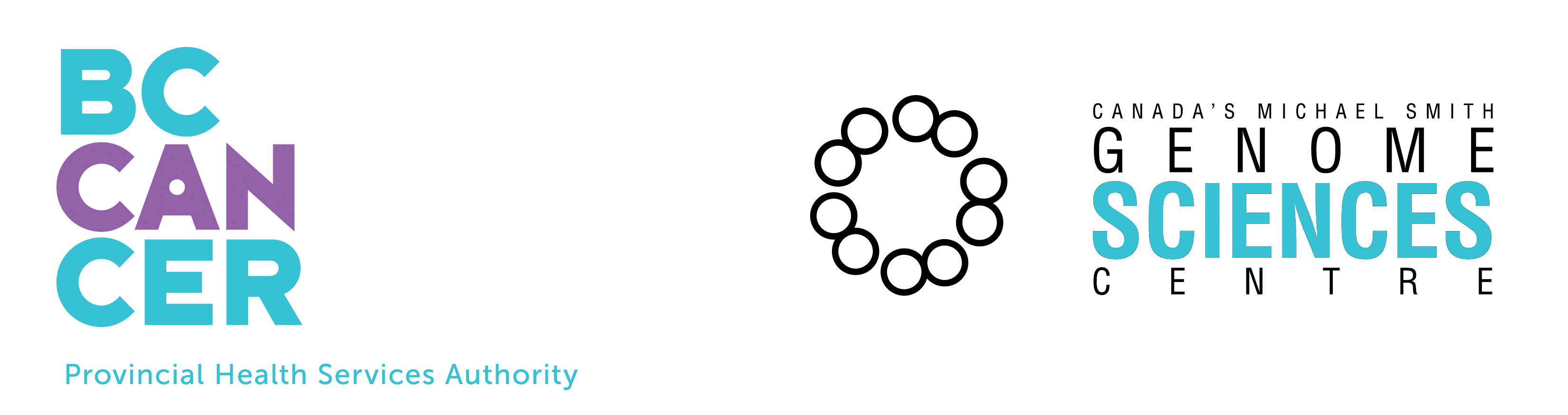Chinook Screenshots

Version 0.9 User Interface: In this picture, the filter panel is available. Users can choose which services they want to view based on various constraints.

Version 0.9 User Interface. In this picture, server information is sent to the user on their request.

Version 0.9 User Interface. In this picture, the user is configuring a static service address. Chinook doesn't need these address to be able to discover services. But in a client-server mode, a user can point Chinook directly at a location of interest.

Chinook client user interface on start-up. Services are separated by ontology in the service tree. Service statistics appear in the service table (upper-right). Clicking on a service, displays its 3rd party website. When a service is selected to run a job, the parameter entry panel appears, which allow user to setup parameters. Job status will appear in the jobs table (bottom-left). From the jobs table, reports can be viewed. As the client is running new P2P services are continually being discovered.
Open Regulatory Competition Screenshots

A combinatorial correlation coefficient is made for pairs of tools, using the ORC web application. Here the higher values indicate that the combination of tools are making better predictions when their results are combined. This should be evaluated against how well individual programs do on their own.