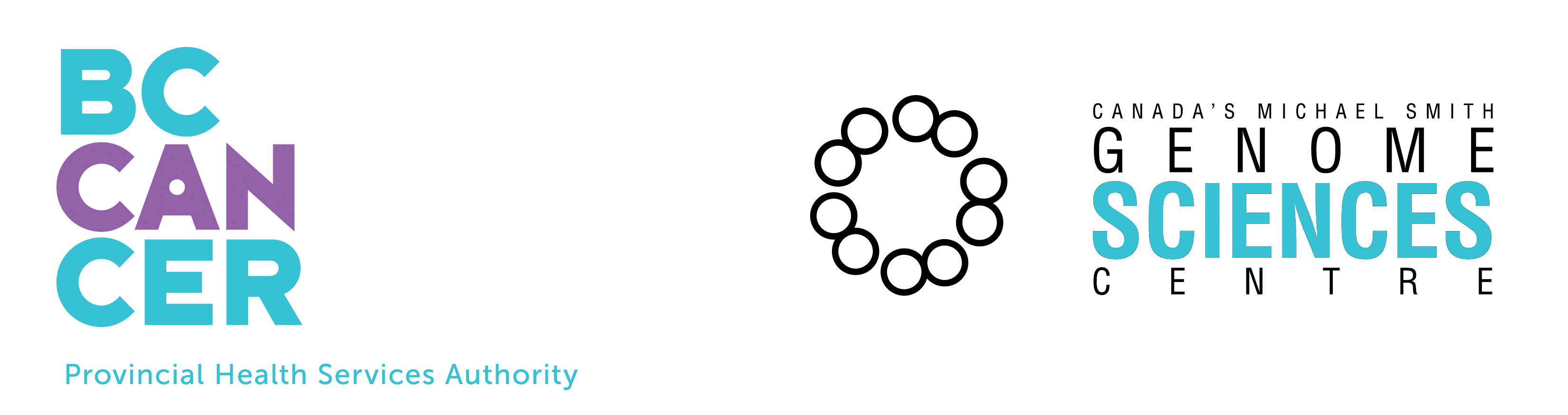Sockeye 0.8.2 Release Notes
Please read this before downloading Sockeye 0.8.2
- Linux: please use the manual download link partway down the page, rather than the autoinstall.
- Mac OS X: When there is a Java3D for OS X, we will make a version of Sockeye available for OS X.
- Sockeye is under intensive development. This prerelease implements
EnsEMBL access, GFF file import,
partial 3D display functionality, partial sequence display functionality,
session save, and a problem/suggestion reporting tool.
- For now, only Homo sapiens and mouse data can be accessed from the GSC Ensembl mirror. A future version will offer more sources and species.
- The following 3D features are currently available:
- Ensembl genes and exons.
- Ensembl homology for genes for which pairwise human-mouse homologue matches are available.
- 3D features offer direct Web browser access to detailed EnsEMBL and NCBI LocusLink data.
- Updates will be available frequently. Please subscribe to sockeye-announce@bcgsc.ca for release information.
- Sockeye is a Java application. We have tested on RedHat Linux 7.2 and 8.0, and on Windows 2000 and XP Home and Pro.
- Sockeye downloads are bundled with a Java3D-enabled Java 1.4 (JRE) that
Sockeye uses. You do not need to have Java installed in order to run Sockeye.
Depending on user requests, we may offer versions without a bundled JRE.
- The current Windows download file is about 20 MB, and the installation needs about 46 MB of hard drive space
- The current Linux download file is about 30 MB, and the installation needs about 70 MB of hard drive space
- This prerelease gives Sockeye's JRE 64 MB RAM. This permits displaying several thousand features. Future versions will prevent OutOfMemory errors from displaying too many features.
- Source code will be made available at a later date.
- This version of Sockeye includes at least one JAR from Borland's JBuilder for handling XML. While you are free to use the JAR(s) with Sockeye, these redistributable JAR(s) are included under the terms of the borland_license.html that will be in the install directory. The license says that if you want to use the JAR(s) outside of Sockeye, you will need to get a JBuilder license (at least 'SE').
- Please read the README file in the Sockeye install directory.
Installed directory structure
Sockeye installs the following directory structure. You can choose the install_directory.
- data - configuration files for data sources
- help - properties file for online help
- images - GIF and JPG files
- jre - Java JRE installation with Java3D
- lib - JAR files
- models - VRML models for 3D features
- UninstallerData - uninstalling files
install_directory - two configuration XML files, README, sockeye.log (runtime error messages).
If you save a session, Sockeye will add a sessions directory.
Uninstalling
- For Linux / Windows, run the Uninstall_Sockeye... shell script / application file in the UninstallerData subdirectory under the Sockeye installation directory.
- For Windows, you can also use Control Panel > Add or Remove Programs.
- The uninstaller will only remove files and directories that the installer knew about. If Sockeye adds any files after the installation, e.g. session files, these will not be removed by the uninstaller, and the directories on the path to such files will also not be removed. If you want to remove Sockeye completely, you will need to manually remove any files or folders that remain after the uninstaller has finished.
Getting help / contacting BCGSC
- Please read the README file in the Sockeye install directory.
- Sockeye's online Help includes pages on Getting help / contacts, and Reporting problems / Troubleshooting.
- Sockeye's developers can be contacted through the general Sockeye mailing list at www.bcgsc.ca/gc/bomge/sockeye/mailing_lists/.
Page last modified
Feb 06, 2007